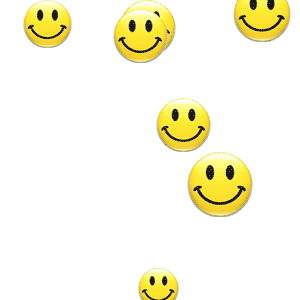This is the poster for RP's Open House 2014.
The theme of the open house is "Discover. Transform. Achieve." The message is to discover what you have passion in, transform it to reality and achieving results from it. My group and I discussed and we have come to a consensus that it is effective yet not effective. Effective reason being it is simple. It is not effective because it is not impactful and not memorable enough. It also doesn't appeal much to people. Like for us, after analysing it very very carefully then we realise that it is the theme.
We felt that the entrance to the poly could have been more welcoming, like having more students there rather then just a couple of balloon things.
The placard that the student from the School of Hospitality was holding had nothing to do with the school of hospitality at all. We do not have the slightest idea what it is and were told that it looked like a donut and coffee during the presentation. I felt that it looked like a bowl of rice. Also, they could have used better colours for the placard instead of the basic gradient.
I like the concept of their theatre booth!
This was the most attractive part of the open house! The exhibit which showed the model displays of students' works immediately caught our attention as it is not something we are used to seeing. Also, they display videos and slideshows on the walls instead of screens. We could see it playing even from far away so this is good!
RP has put in alot of effort in promoting their open house on social media platforms. This is a very good way of promoting because it will actually reach the targeted audience, which are teenagers (more towards students who have graduated from secondary school). Besides instagram, they also have a facebook page, a mobile app as well as a twitter account for open house promotions.
Our collaborative tools for my group members and I on this task are skype, whatsapp and powerpoint.