We started by attempting a gif of a basketball bouncing around. We cropped the basketball from the background first. The first thing we used was the timeline. It allows control over where we want each position of the basketball to be. We would then click on the little diamond at the side to position the ball. This is the key to where the ball would bounce in the gif.
The second thing is the timing of which the ball bounces. It was a little difficult to estimate the timing for each frame but I got the hang after afew tries. This determines if the ball would bounce quickly or slowly.
This is the final product:
We then learnt to apply opacity into our gif.
Opacity allows the images in the gif to have a "fade away" effect. It is pretty cool!The final product with opacity applied:
I am satisfied with the final outcome of the GIFs. It was easier then the last time I attempted on my own and am very happy with it, of course feeling a great sense of achievement once again.
We created our own gif.


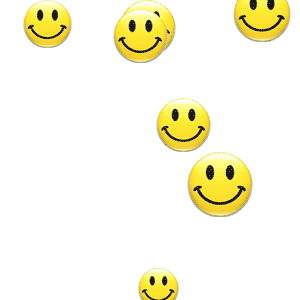
No comments:
Post a Comment